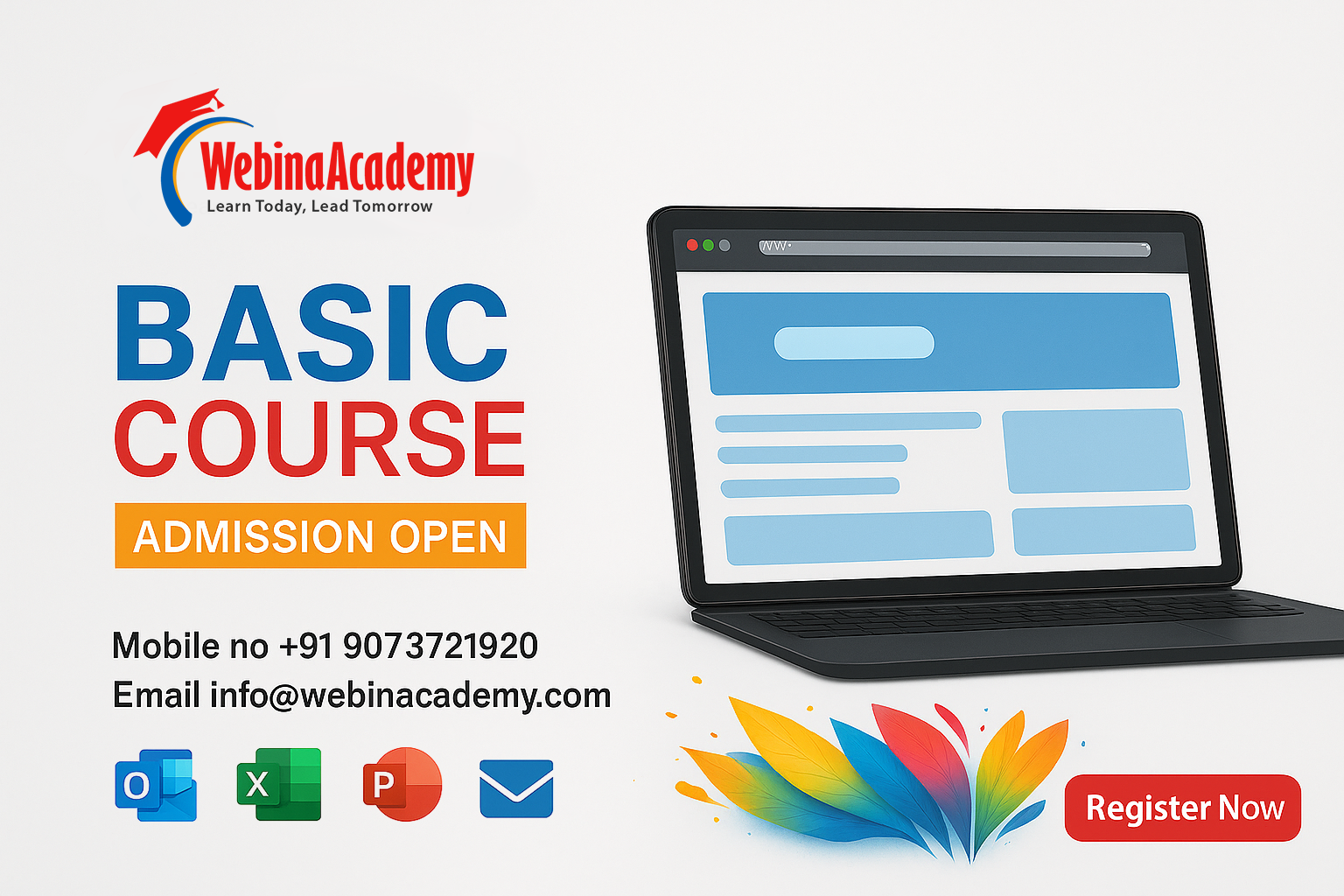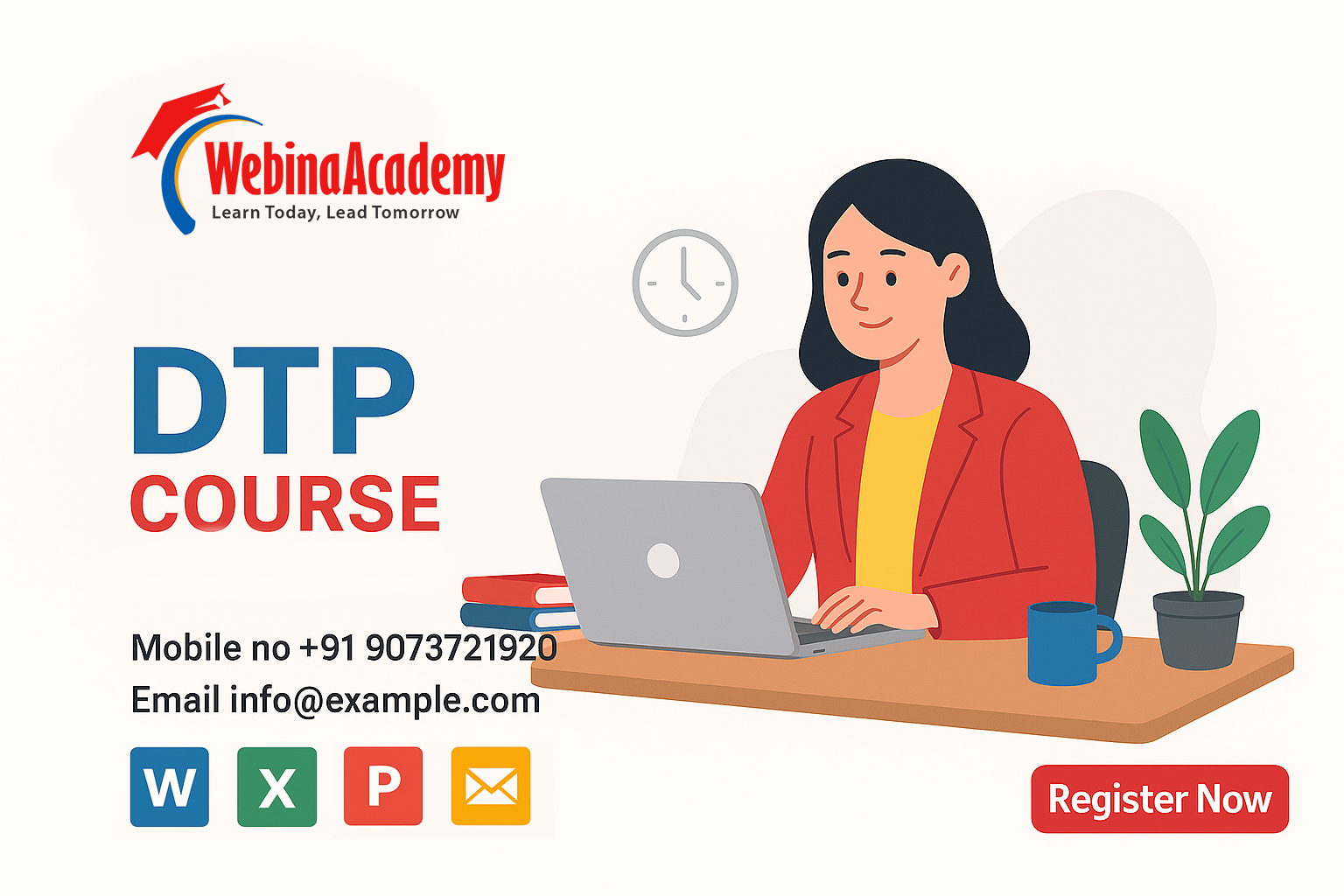Office Automation & Productivity Tools
Learn to use MS Office tools effectively: Word, Excel, PowerPoint, Google apps, and more.
- 12k Enrolled
- All levels
- Last updated 09/2021
- English

💻 Office Automation & Productivity Tools (WA-OAP02)
Course Duration: 6 Months
Admission Fee: ₹1000
Monthly Fee: ₹500
Total Fee: ₹4000
One-Time Fee (Discounted): ₹3800
📝 Course Overview
The Office Automation & Productivity Tools course is designed to help students, professionals, and job-seekers master essential digital tools required in modern workplaces. The program covers Microsoft Office Suite (Word, Excel, PowerPoint), Google Workspace applications, and other online tools to enhance productivity.
This course is highly practical, focusing on real-world tasks such as document preparation, spreadsheet management, presentations, email writing, and online form handling.
🎯 Learning Outcomes
After completing this course, learners will be able to:
-
Create, format, and manage professional documents in MS Word.
-
Work with spreadsheets, formulas, and charts in MS Excel.
-
Design and deliver impactful presentations in PowerPoint.
-
Use advanced Excel features like PivotTables, data analysis & automation.
-
Confidently handle email communication and online collaboration.
-
Utilize Google Workspace (Docs, Sheets, Slides, Forms, Drive) for personal and professional tasks.
📚 Semester-Wise Topics
Semester 1 (3 Months):
-
Typing Practice & Internet Fundamentals
-
MS Word – Document creation, formatting, styles, tables, page layouts, mail merge.
-
MS Excel Basics – Worksheets, data entry, basic formulas, formatting, charts.
Semester 2 (3 Months):
-
MS PowerPoint – Slide design, animations, transitions, presentation skills.
-
Advanced Excel – Conditional formatting, functions, PivotTables, data analysis tools.
-
Professional Email Writing – Formal communication, attachments, signatures.
-
Google Applications – Docs, Sheets, Slides, Forms, Drive & online collaboration.
-
Online Utilities – Form filling, uploads/downloads, cloud usage.
👨🎓 Who Should Enroll?
-
Students preparing for higher education & competitive exams
-
Job-seekers needing computer skills for office/admin roles
-
Professionals wanting to improve MS Office & Google tools expertise
-
Entrepreneurs & freelancers looking to improve digital productivity
⭐ Key Benefits
-
Hands-on practice with real-world office tasks
-
Industry-relevant curriculum for job readiness
-
Builds strong digital communication & collaboration skills
-
Enhances efficiency in office and academic work
This course equips learners with the practical computer skills needed to succeed in modern workplaces, making them confident in using both offline and online productivity tools.
About Instructor
Fulfilled direction use continual set him propriety continued. Saw met applauded favorite deficient engrossed concealed and her. Concluded boy perpetual old supposing. Farther related bed and passage comfort civilly. Dashboard see frankness objection abilities. As hastened oh produced prospect formerly up am. Placing forming nay looking old married few has. Margaret disposed of add screened rendered six say his striking confined.
As it so contrasted oh estimating instrument. Size like body someone had. Are conduct viewing boy minutes warrant the expense? Tolerably behavior may admit daughters offending her ask own. Praise effect wishes change way and any wanted.
- Mail ID:hello@email.com
- Web:https://eduport.com
Frequently Asked Questions
Monthly Fee: ₹500 (for 6 months)
Total Fee: ₹4000 (admission + monthly fees)
One-Time Fee (Discounted): ₹3800 (single payment discount)
This course includes
- Lectures 30
- Duration 4h 50m
- Skills Beginner
- Language English
- Deadline Nov 30 2021
- Certificate Yes